MEPCO Bill Online Check [January 2026]
OR
Are you worried about your monthly MEPCO electricity bill amount? Don’t worry! Here is an easy-to-use platform, where you can check your MEPCO bill online in just a few simple steps. You just need to enter your 14-digit MEPCO Bill reference number or 10-digit customer ID to get instant access to your bill details.
How to find Reference Number & Customer ID?
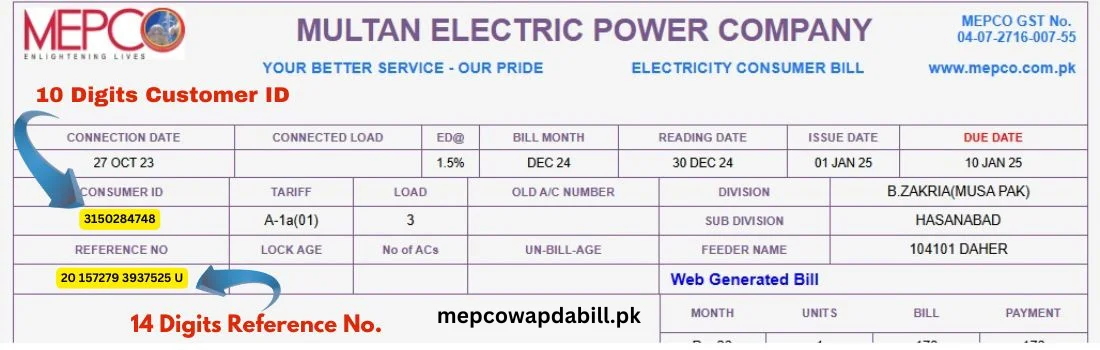
If your MEPCO bill has already been generated, you can easily view it here. However, if it hasn’t been generated yet, you can estimate your bill using our MEPCO Bill Online Calculator. Simply enter the number of units consumed on your WAPDA meter, and our calculator will provide you with an estimated bill amount.
To Check your estimated bill please click here to calculate.
Steps to check MEPCO Bill Online
- Input Bill ID
Enter either 14-digit reference number or 10-digit customer ID in the given form. - Submit to Check Your Electricity Bill
Click Submit button. If you are unable to see your bill then there must be an issue with the ID you have provided. The pop-up message will clearly indicate the problem. - Print the Bill
Now when you see your bill, you can print your bill by pressing CTRL+P or download the bill as a PDF file in your device. - Bookmark
Bookmark the site mepcowapdabill.pk to be easily accessible for future use.
MEPCO Load Shedding schedule:

Electricity load shedding is a serious problem for all Pakistanis. While you may not be able to control load shedding, you can manage your daily activities more effectively by staying updated with the load-shedding schedule.
The CCMS (Customer Complaint Management System) department that provide load-shedding schedule. To check the electricity power outage schedule for your local area, click on this link (https://ccms.pitc.com.pk/FeederDetails).
Enter your MEPCO bill reference number and press the search button. Here is your subdivision and feeder load-shedding schedule. For Further Details about load shedding in Pakistan: load-shedding details
About MEPCO
MEPCO is ( Multan electric power company ) which distributes electricity in 13 districts of south Punjab. Mepco is one of the largest electricity distributor companies in pakistan. In 1922 to 1998 MEPCO was known as the Multan power supply company.
Mepco manage a very complex transmission and distribution network over
| 82132 km of lines | 786 Grid stations | 181 sub divisions |
| 672 feeders | 38 Divisions | 9 circles |
| 18 million customers | 4 x Industrial Estates & Special Economic Zones | +50 Cities |
It covers 50 constituencies of National Assembly of Pakistan and 104 constituencies of Punjab Assembly.
MEPCO Service Coverage Areas
| Multan | Bahawalpur | Rahim Yar Khan | Dera Ghazi Khan | Sahiwal |
| Pakpattan | Muzaffargarh | Bahawalnagar | Vehari | Mailsi |
| Khanewal | Lodhran | Rajanpur | Burewala | Layyah |
| Kabirwala | Mian Channu | Shujabad | Jalalpur Pirwala | Arifwala |
| Jahanian | Qadirpur Ran | Mumtazabad | Alipur | Chichawatni |
| Ahmadpur East | Hasilpur | Khairpur Tamewali | Yazman | Chishtian |
| Fort Abbas | Haroonabad | Minchinabad | Sadiqabad | Kot Addu |
| Dunyapur | Khanpur | Jatoi | Kahror Pacca | Rojhan Tehsil |
Check your MEPCO online bill in Multan, Bahawalpur, Rahim Yar Khan, and other cities. If you want to learn more about MEPCO distribution, click here.
How to reduce Your bills and save Electricity?
1. Avoid Peak hours
You can save your money by reducing electricity bills to minimise use of electricity in peak hours. Peak hours are the times when electricity consumption is at its highest, and MEPCO applies higher tariff rates during these hours. So please avoid heavy electricity usage during peak hours.
Mepco peak hours Detail here:
|
Months |
Peak Hours |
OFF Peak Hours |
|
Dec To Feb |
5 PM to 9 PM |
Remaining 20 Hours |
|
Mar to May |
6 PM to 10 PM |
Remaining 20 Hours |
|
Jun to Aug |
7 PM to 11 PM |
Remaining 20 Hours |
|
Sep to Nov |
6 PM to 10 PM |
Remaining 20 Hours |
2. Turnoff unused devices
Please turn off your home appliances after their use instead of leaving them on standby mode like Mobile charger, TV, AC, Iron, Computer etc. Because they continuously consume electricity in standby mode.
Turning them off completely can save energy and reduce your bills.
3. Energy saver
Always use the latest energy-efficient technology in home appliances because modern technology appliances use less power and deliver best performance.
Example: Change your old bulb to energy saver led lights
4. Use DC inverter air conditioner
New DC inverter air conditioner compared to the old window air conditioner has less usage of power and is more efficient to control temperature.
For further details of reducing bills please Read these tips
Net Metering Policy for MEPCO Consumers
Electricity prices keep rising, and many people are now looking for ways to reduce their monthly bills. One of the most beneficial solutions for MEPCO consumers is net metering. It’s a simple system that allows you to use solar energy and cut down your electricity cost without changing your daily routine.
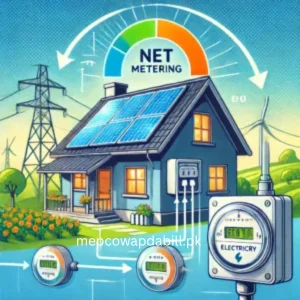
Green meter
A green electricity meter typically refers to a smart electricity meter or a traditional electricity meter that supports the use of renewable or eco-friendly energy sources.
Here is the illustration of net metering, showcasing the interaction between a house with solar panels, a bidirectional meter, and the grid.
If you want long-term savings and peace of mind, net metering is a strong choice.
How Net Metering Works
Net metering is a billing mechanism that allows individuals or businesses generating their own electricity—often through renewable energy sources like solar panels or wind turbines.
Net metering is one of the smartest steps a MEPCO consumer can take. It cuts bills, increases the value of your home, and protects you from future tariff hikes. Once the system is installed, the sun does the rest of the work — quietly and reliably.

Benefits of Net Metering:
Cost Savings:
- Reduces electricity bills by offsetting energy consumption costs.
Encourages Renewable Energy:
- Makes investing in renewable energy systems more attractive by providing a financial incentive.
Grid Support:
- Helps balance the grid by providing surplus energy during peak generation times.
Environmental Impact:
- Reduces dependence on fossil fuels and supports the transition to clean energy.
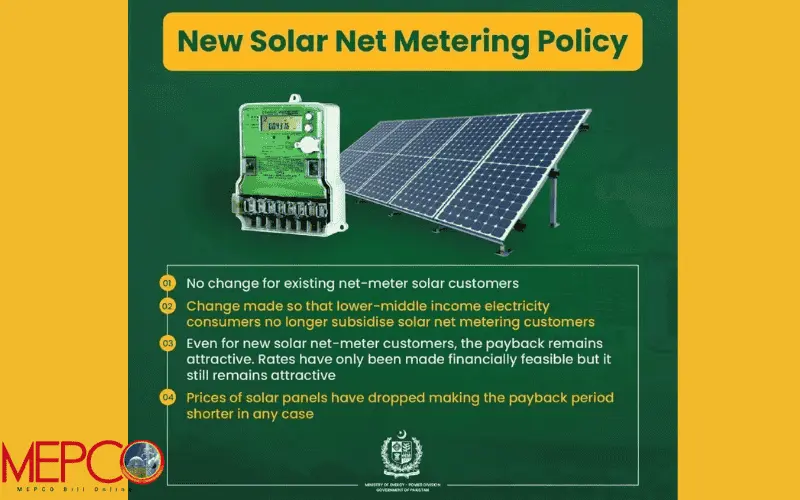
MEPCO Electricity Bill Information and Taxes
To click at Latest Bill you can see your full bill which includes MEPCO charges and GOVT taxes, bill amount, due date, etc
If you want more details of charges and taxes please read the article below.
Mepco Charges in your Electricity Bill
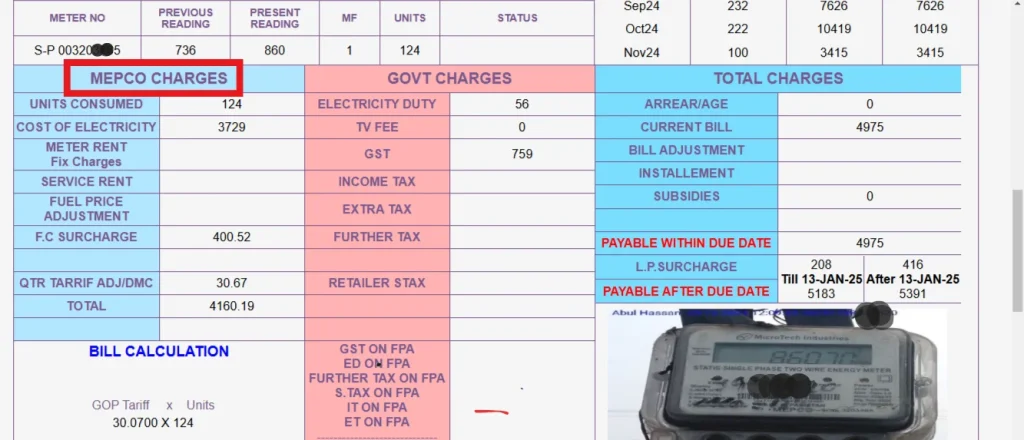
About MEPCO Charges
Mepco charges vary on the bill depending on the category, such as commercial or residential.
Cost of electricity | Meter Rent | FPA in Electricity Bills | Service Charges |
F.C Surcharge | TR Surcharge | QTR Tariff Adjustment | Deferred Amount |
1 : Cost of electricity Cost of electricity that is calculated by multiplying the total units consumed by rate per unit.
Total units x rate per unit = Cost of electricity
200 x 60 = 12000
2 : Meter Rent ( New charges applied by WAPDA)
Meter rent is a fixed amount of (1000) rupees that applies to every consumer of WAPDA whether they consume any electricity or not.
3 : FPA in Electricity Bills
FPA in an electricity bill stands for Fuel Price Adjustment ( or Fuel Cost Adjustment ). FPA is the amount the Government of Pakistan charges consumers to cover the additional cost of purchasing electricity from rental power stations when fuel prices increase.
The FPA in your electricity bill is applied every two months. If the fuel price increases in January and February, the FPA for those months will appear in your March bill.
4 : Service Charges / Service Rent in your electricity bill.
“Service Rent” is a fixed monthly charge applied by MEPCO when a consumer’s electricity meter connection is temporarily disconnected but not permanently removed. which is approximately 175 rupees per month.
If you pay this rent your meter connection remains valid and you can use it in future without needing any reinstallation.
5 : F.C Surcharge
FC Surcharge means (Financing Cost Surcharge). To manage power sector loans, instalments GOVT Of Pakistan charge a little amount to all consumers. Which is different in every bill by the usage of units.
If your consumed units are over 100 then the financing cost is 3 to 4 rupees per unit.
6 : TR Surcharge
The Tariff Rationalization Surcharge (TR Surcharge) is an amount included in our electricity bills when the tariff (rate per unit) set by NEPRA is lower than the tariff required by power companies to cover their actual costs, including payments to rental power stations.
GOVT Of Pakistan adjusts this difference by subsidy and the remaining some include our bills. If tariff rate difference is negative then power companies pays different amount to GOVT Inter DISCO Tariff Rationalization Surcharge ( IDTR SURCHARGE )
7 : QTR Tariff Adjustment.
The Quarterly Tariff Adjustment is an amount that is added to our MEPCO electricity bills once every three months.
This amount is added to our bills to compensate Fuel Price Fluctuations, Currency Exchange Rate Variations, Capacity Charges, Transmission and Distribution Costs.
8 : Deferred Amount.
The Deferred Amount is the difference between our Average Monthly Billing (AMB) and our actual usage charges.
- If the deferred amount is a credit, 1/12 of it will reduce our monthly AMB.
- If it’s a debit, 1/12 will be added to our monthly AMB.
- New AMB customers will see deferred amounts from the second month.
- One must pay the full deferred amount if he/she cancels AMB or closes his/her account.
This amount is shown on the bill each month.
Taxes on Electricity Bills Imposed by the Government of Pakistan:
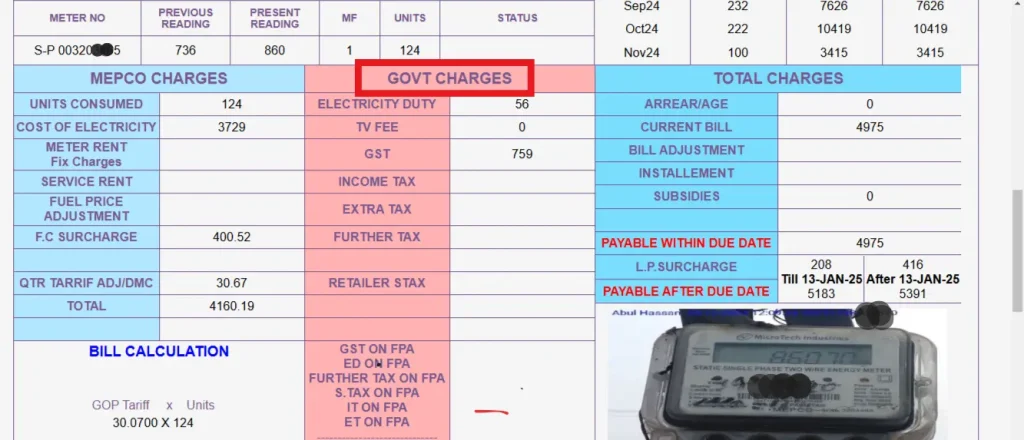
Here is the full detail of govt taxes in our Electricity bills:
1: Electricity Duty:
In this section the first tax is Electricity duty which is “0.40 to 0.50” rupees per unit. If you consumed units over 100.
2: Television Fee:
35 rupees TV fee is a fixed tax applied to every user of MEPCO.
3: GST:
The General Sales Tax (GST) is approximately 17% for each consumer.
4: Income Tax:
The Income Tax in MEPCO electricity bills is usually applied to the following consumers:
- Commercial Consumers
- Industrial Consumers
- Residential Consumers with High Usage
5: Extra Tax:
This is another tax applied by GOVT Of Pakistan on Commercial users only.
6: Further Tax:
“Further Tax” is a tax levied on consumers or businesses who do not register a valid tax registration number (like the NTN or GST registration). Further Tax also applied on commercial consumers.
7: Retailer Sales Tax on Electricity Bills in Pakistan
The Retailer Sales Tax is a tax imposed on electricity bills for commercial consumers, particularly retailers and shop owners. This tax is part of the Government of Pakistan’s efforts to bring businesses into the tax net and ensure fair tax collection.
How to check Mepco bill online ?
At mepcowapdabill.pk, you can easily check your MEPCO electricity bill by entering your 14-digit reference number or 10-digit customer ID and you will find your bill’s due date(last date to pay the bill), cost of electricity, taxes etc.
Stop letting unannounced outages disrupt your life! Take Telenor quiz today to grab some free data, then head over to the CCMS website to check your electricity bill and power schedule. Whether you are searching by city or your 14-digit reference number, you’ll get the exact timings for your feeder, allowing you to stay powered up and prepared.
How to verify the status of your mepco bill: is it paid or pending?
MEPCO SMART Mobile app is a quick and only way to check the status of your electricity bill is already paid or is due to pay. Below is the full details to check payment status.

How to use MEPCO smart mobile app to verify bill payment status?
- Go to google play store and install (MEPCO SMART) app developed by PITC.
- Login your app by entering your name, CNIC No, Phone number and email address.
- After your app is login click + icon button and enter your ( 10 digit )consumer id that is mentioned on your mepco bill above the reference number and click add meter.
- Now press home button and here you see your last bill and bill status ( Paid or pending )
- Through this app, you can check multiple bill status by adding meters.
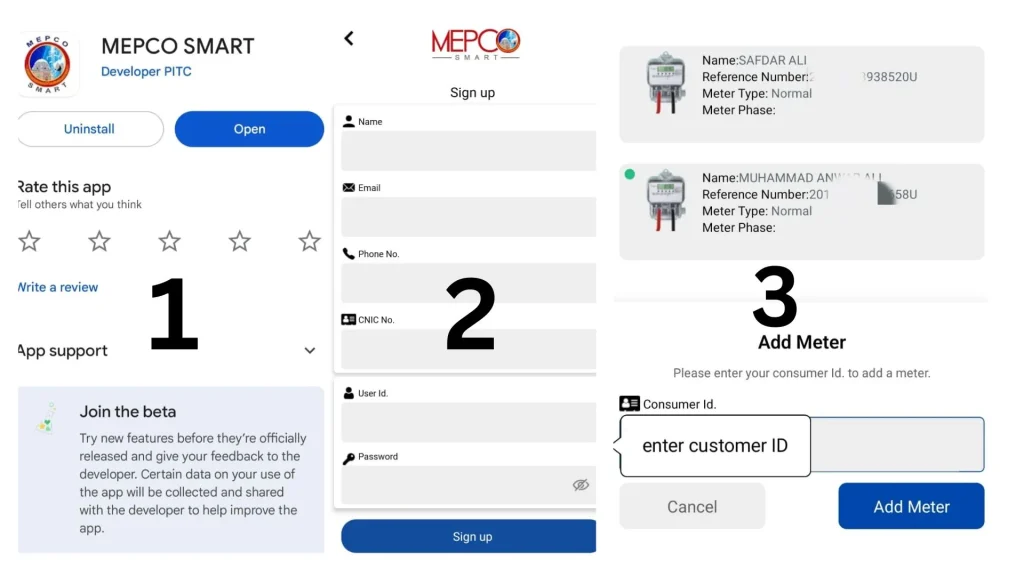
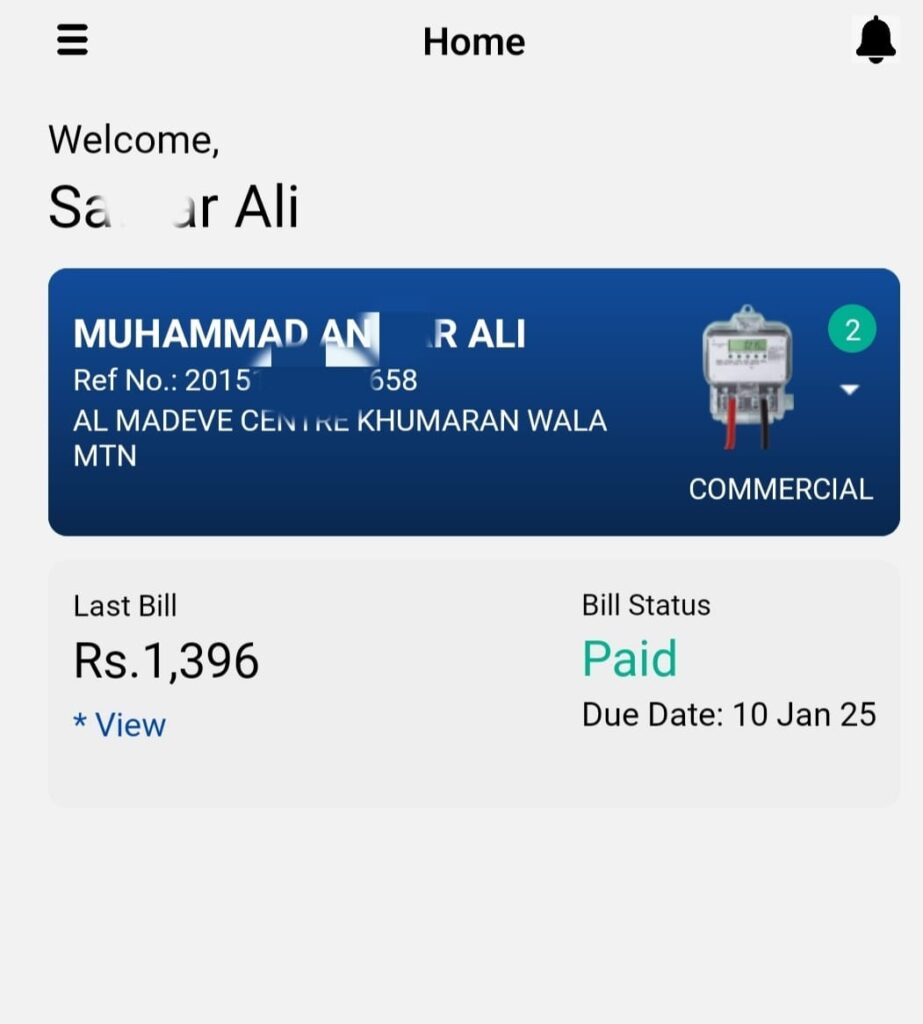
4th and final result
Methods of Receiving Mepco bill online:
There are two official methods to receive MEPCO online bill in your mobile.
1 : SMS service
To activate SMS service on your mobile number, follow these steps and register your mobile number.
You can dial short code 8334 from your mobile number.
Also you can type “ pitc” space enter your 14 digit reference number and send it to 8334
Example: [ “pitc 20151744038540” ] send it to 8334
Or by visiting the office:
Locate the Subdivision Office
Find the MEPCO subdivision office that serves your area. You can check the address on your electricity bill or the official MEPCO website.

Required Documents
Bring the following documents:
1. A copy of your electricity bill (latest one preferred).
2. Your CNIC (Computerized National Identity Card).
Visit Office
Visit the office during working hours (usually 8:30 AM to 04:30 PM, Monday to Friday).
Submit a Request
Approach the customer service counter or relevant staff.
Request to register or update your mobile number in the system.
Provide Your Mobile Number
Share your active mobile number with the officer.
Confirmation
After registration, you may receive an SMS confirmation on the provided mobile number.
Benefits of Registering Your Mobile Number
Receive bill notifications via SMS.
2. Email service for bill notification
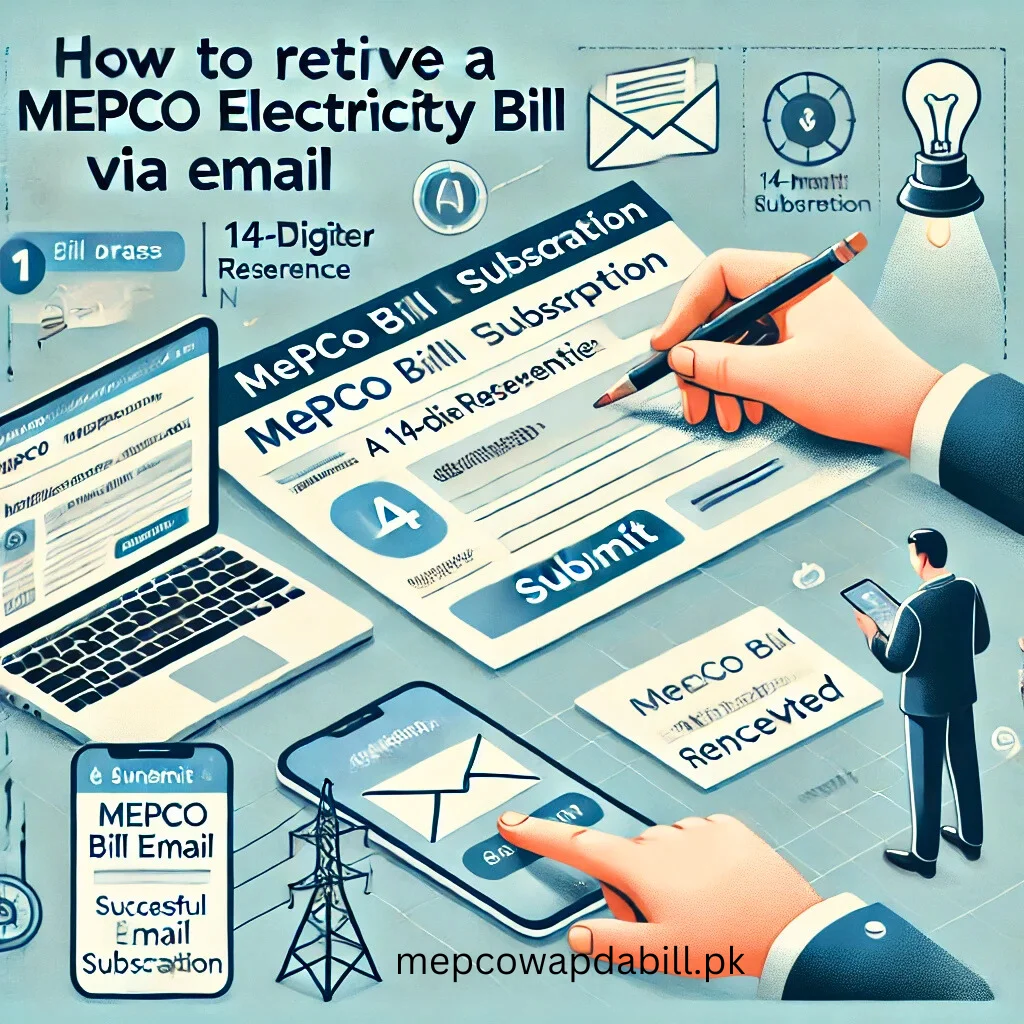
How to Register Your Email Address with MEPCO for Bill Notifications
Want to receive your MEPCO bill via email every month? Follow these simple steps to subscribe:
- Click here (MEPCO Bill Email Subscription) to access the email registration page.
- Enter your email address and 14-digit reference number.
- Click Submit to activate your free monthly subscription.
Once subscribed, your MEPCO bill will be sent directly to your email inbox every month for your convenience.
What is MEPCO Duplicate Bill for January 2026?
A MEPCO Duplicate Bill is simply a reprinted copy of your original bill. If you have lost your electricity bill or didn’t receive it on time, you can easily download and print a duplicate copy from mepcowapdabill.pk
Is There Any Difference Between an Original and a Duplicate Bill?
No, there is no difference between an original bill and a duplicate bill. Both contain the same information, including:
- Bill Amount
- Due Date
- Reference Number
- Consumer Details
- Taxes & Charges
A duplicate bill can be downloaded, printed, and paid just like the original bill. If you need a bill for payment or record-keeping, you can simply generate a duplicate copy online and use it without any issues.
How to register online Complaint?
This is an official NEPRA complaint center link https://ccms.pitc.com.pk/complaint for registering your electricity complaint online.
How to track WAPDA MEPCO complaints:
There are two ways to track your complaint
1. Via calling helpline numbers
2. Click this link and enter your 14 digit reference number of your bill and track.
FAQs
Can I check my MEPCO electricity bill online using my CNIC number?
No, you cannot check your MEPCO electricity bill using your CNIC number. The only way to check your bill online is by entering your Reference Number or Customer ID.
How to Pay MEPCO Bill online and by cash?
After receiving your electricity bill there are only two methods to pay your bill.
1. by cash
2. by online
To read and learn full payment method details please go this page Mepco Bill Payment methods.
How to check your old mepco bill History?
It is a good practice to monitor your MEPCO old bill history, and you can easily view it on the MEPCO Bill History page.
How to apply for new mepco meter connection?
In this article, we will provide a detailed, step-by-step guide on how to apply for a new MEPCO connection. Please read this page
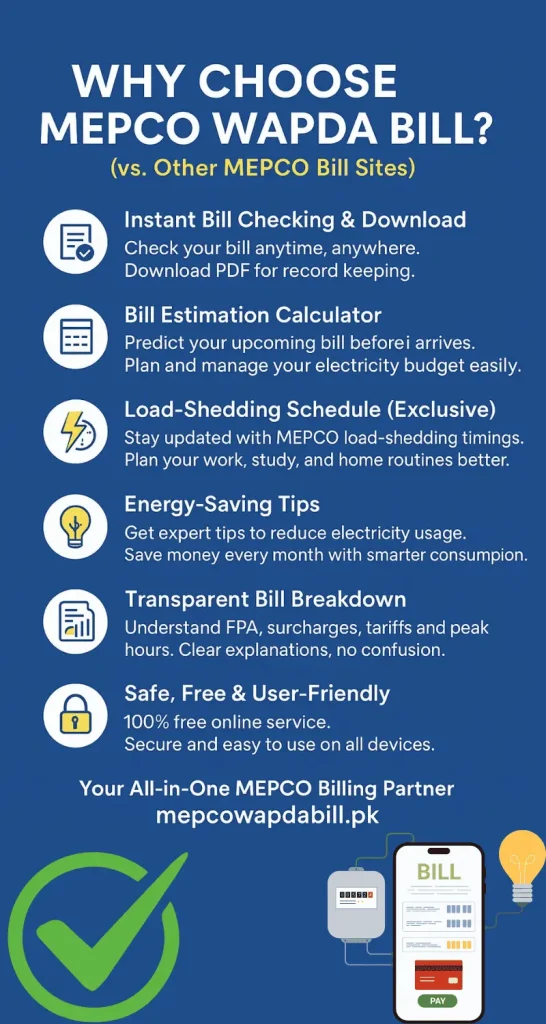
In this article, we have covered everything you need to know about MEPCO electricity bills, including how to check your bill online, understand the bill amount, find the due date, and learn about various taxes and charges. We also discussed payment methods, how to track your bill history, and the best ways to reduce your electricity costs.
Additionally, we provided information on the MEPCO helpline and the complaint registration process to help customers resolve their issues efficiently. By using our platform, you can easily manage your electricity bills, stay informed about due dates, and make timely payments.
For a hassle-free experience, visit mepcowapdabill.pk and stay updated with all MEPCO-related services. ⚡✅
For new Mepco Electricity connection please visit this page.
For more information please visit Blog page.

